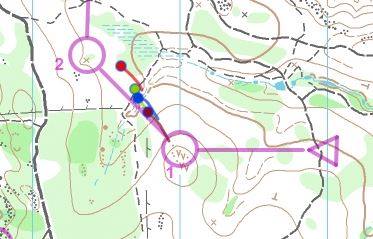Route Gadget
The RouteGadget on the OQ Website is compatible to the newly-released version that avoids the complexity of configuring Java on your PC. This version also has added functions and works on mobile devices.
Click this link to the right to access all events uploaded.
Event Organisers, if you would like the results of your event to be displayed on RouteGadget, email the following three files to routegadget@oq.asn.au :
If you are using OCAD:
- OCAD Courses file (xxx.ocd);
- OCAD Map file (yyy.ocd);
- Results Splits File (zzz.csv)
If you are using Corpse:
- Corpse file (xxx.cpe);
- Map file (yyy.eps);
- Results Splits File (zzz.csv)
If you are using Purple Pen:
- image file (xxx.gif)
- course file as IOF XML (xxx.xml)
Simply choose the file menu option "create RouteGadget files" to generate both.
Please send any questions or problems with this to routegadget@oq.asn.au